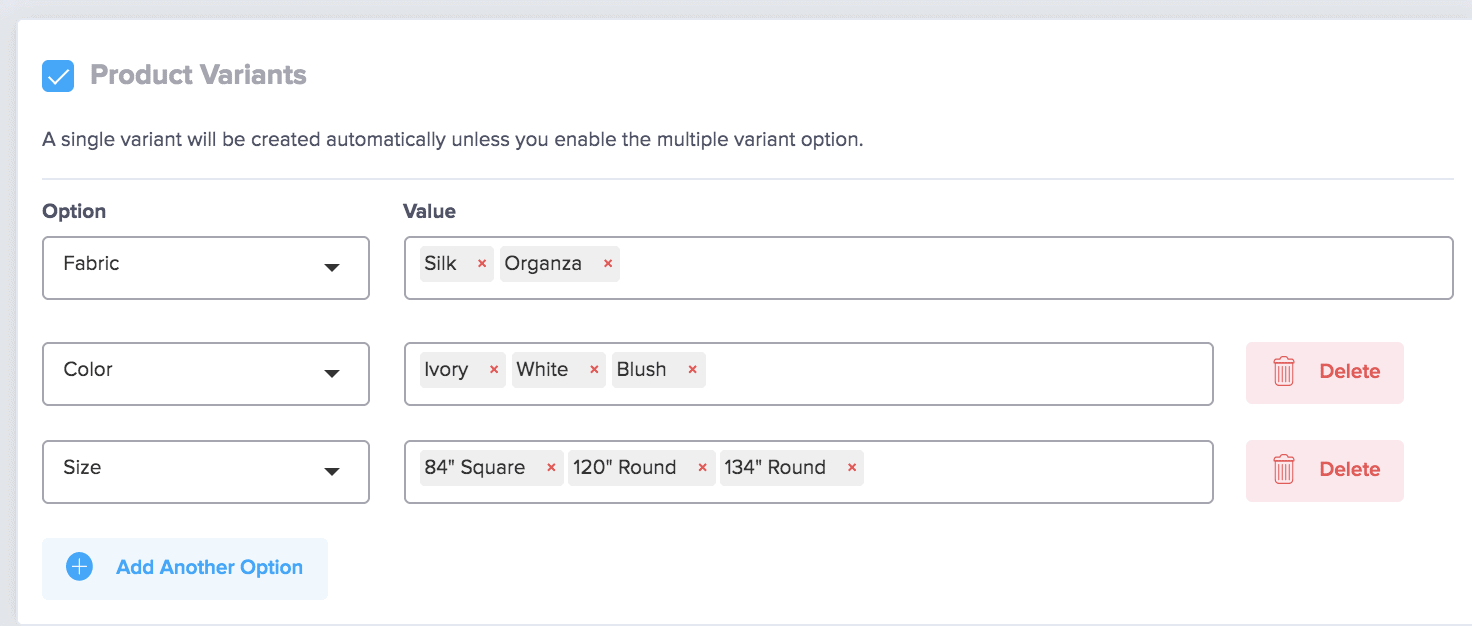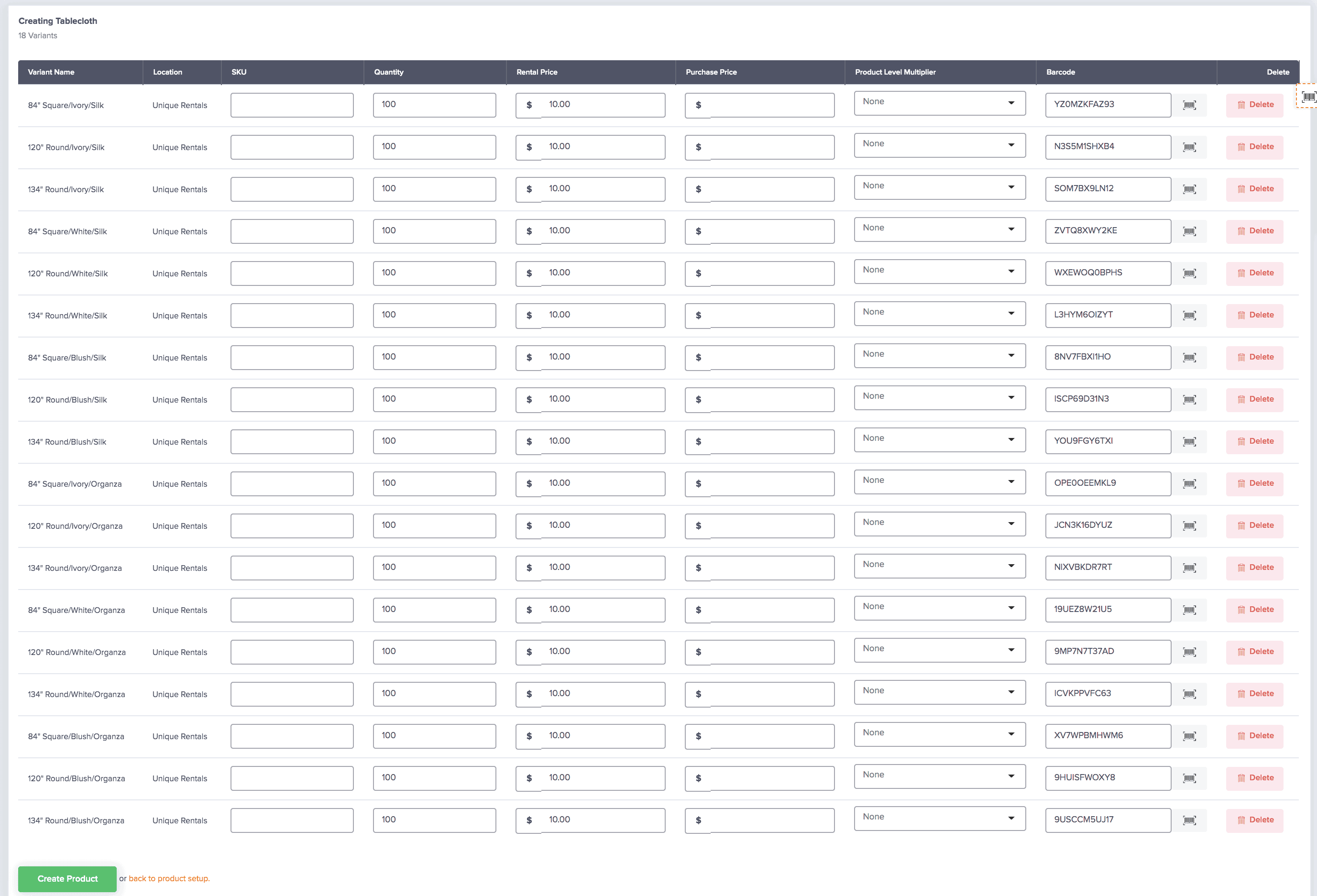The world of linen rentals is exciting, complex, and pretty vast. Linen rentals for weddings and events have come a long way from the days of merely supplying simple mono-toned tablecloths to couples and other clients to place their centerpieces on. Most clients may not understand that a little creativity, layering, and experimentation will make a significant difference in how their tablescape and venue setup will look. Now, sequined table runners can be placed on top of satin tablecloths to give the tablescape a little oomph! Patterned napkins with pom-pom edges folded into a special knot can transform your table settings to the next level. With so many textures, sizes, and colors, managing hundreds (if not thousands!) of linen rentals can become overwhelming if you’re not using a user-friendly and intuitive linen rental software.
Categorizing Linens
Linens can be categorized into the following attributes:
- Type: Tablecloth, napkin, overlay, chair cover, chair sash, runner, and more.
- Fabric: Silk, taffeta, satin, lace, velvet, cotton, sequin, polyester, embellished, damask, organza…oh my!
- Color or Pattern: the combination of colors, patterns, and colored patterns can be endless!
- Size: from 84” square to 120” round, there are quite a few options available. However, the standard is 8’ rectangle to fit the common banquet table.
Linen Variants
Now that you’ve categorized your linen, how do you organize that beautiful chaos? With Rentopian’s linen rental management software, adding all of your linen variations into a centralized location is a breeze. Let’s say you have a particular tablecloth with these different attributes:
- Fabric: silk, organza
- Color: ivory, white, blush
- Size: 84″ Square, 120″ Round, 134″ Round
In a typical linen rental management software or event rental management software, if you were to create this combination of products one by one, you’d have to create 18 individual listings for the product variants! Using Rentopian’s Product Variants module, you can create all 18 product variant listings in under 1 minute. Using the tablecloth example above, we’re going to create our products! First, you’ll have to enter the options, then the different values of each option. You can add as many options and values as needed.
The concept is to create 1 parent listing with the product information, enter the different attributes, and create the product. However, you’ll still have the option of editing the quantity, rental price, and much more for each variation. Once you enter the rest of the product listing information, you’re then directed to the following page to make edits to the quantity, rental price, etc. for each variant. This is useful because a certain texture may cost more than another. Often times, the rental rates vary for different sizes, so the flexibility to change this is useful.
Linen Storage
Since the majority of orders are generally for one or two colors or tones, store them by color and then by size. Separate sizes with visual signage and store the most commonly rented colors in easily accessible areas. Use open-sided pant hangers to prevent larger linens from bunching and wrinkling. Wrap the linen in clear, protective garment bags (reusable bags are best!) and hang on garment racks. Additionally, you can create barcode labels with Rentopian to affix to each product or garment bag for easy check-out and check-in.
Linen Returns and Damages
Let’s face it, damaged linens are pretty much expected. With red wine flowing, candles burning, and wedding guests dancing, an incident in which your linen becomes damaged is unavoidable. When you’re checking the order back into the warehouse, it’s important to review and understand which linens are damaged, but can be repaired, or if they’re completely unrepairable/lost and need to be replaced. Once you’ve logged any damaged or unrepairable/lost linens and have logged the order as “Returned” into your Rentopian account, the system will automatically deduct the number of linens in your inventory availability since they’re no longer available to be rented out.
Website Integration
Rentopian’s advanced WordPress plugin serves two main purposes: enabling synchronization of your Rentopian system data with your company’s storefront (website) and allowing your website visitors to browse your inventory and place orders and quotes. Especially with linen rentals, website synchronization is crucial since your website plugin needs to take variants into consideration. Since each variant can have it’s own default image, once the website user selects the different attributes, Rentopian’s plugin will bring up the corresponding default image.
Inventory Availability
Utilizing a linen rental software that will keep exact inventory counts of linen, with the ability to sync with your website, will help you save time and resources that would’ve been previously spent counting your inventory. Additionally, when a potential client requests a quote, responding quickly with an accurate inventory count will likely prevent them from shopping around and finding another rental company to rent from. To improve the accuracy and speed even more, generating a barcode label for each linen product and using a handheld scanner will help you manage your packing, delivery, and order returns more efficiently.
The combination of different types, textures, sizes, and colors of linens can become overwhelming very quickly. Manually managing hundreds or thousands of your linen inventory will result in loss of time and resources that could be better spent on more important tasks that will grow your business. With a seamless website integration, real-time inventory availability, and barcode scanning with easy check-in and check out schedule a free demo of Rentopian– the most user-friendly and intuitive linen rental software and take your linen rental business to the next level.